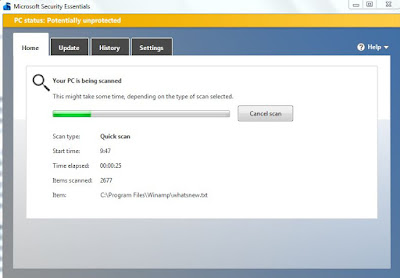Review Microsoft Security Essential
nurhikma
April 27, 2018
0 Comments
Microsoft Security Essential
Product Overview
Microsoft Security Essentials is a free antivirus suite for anyone that runs a genuine copy of Windows. The company claims it guards against viruses, spyware, and other malicious software. It is also advertised to have a minimal performance impact and stay out of the way in the background.Installation and Activation
Security Essentials is a mere 4MB download from Microsoft. The install is short and simple -- four clicks are required after starting the installer. After accepting the license agreement, users must validate their copy of Windows. Once validated, clicking Install finishes off the process. The entire install process took less than two minutes, which is impressive. It is on par withNorton AntiVirus 2010, a major competitor.
Program Interface
Security Essentials has a clean and organized interface. The navigation is tab-based with four categories at the top: Home, Update, History, and Settings.
Most users are likely to only look at the Home tab; fortunately it displays all the necessary information, including overall security status, update status, and scanning options.
Security Essentials looks like the following when at risk:
The software actually fixed itself without my intervention by turning on real-time protection and automatically updating.
The Update tab has only one button: Update. The software updates it self automatically so there is little point in doing it manually.
The Settings tab allows users to change scan schedules, alter how the software deals with threats, and ignore certain items.
In Use and Effectiveness
Microsoft Security Essentials ran quietly in the background without interrupting daily tasks such as surfing the Internet or running office productivity apps. The software does not have any annoying pop-ups or information messages. Security Essentials also did not interfere with gaming.
Antivirus software should detect the files as threats.
What we are looking for here is responsiveness and effectiveness; Security Essentials excels in both areas. It detected all four files instantly upon download and notified the user with the message above. Clicking "Clean computer" neutralized and removed the files.
Users can see a history of what happened and details on threats in the History tab of the program interface.
Security Essentials categorizes threats and provides a description and a recommendation; this is very convenient.